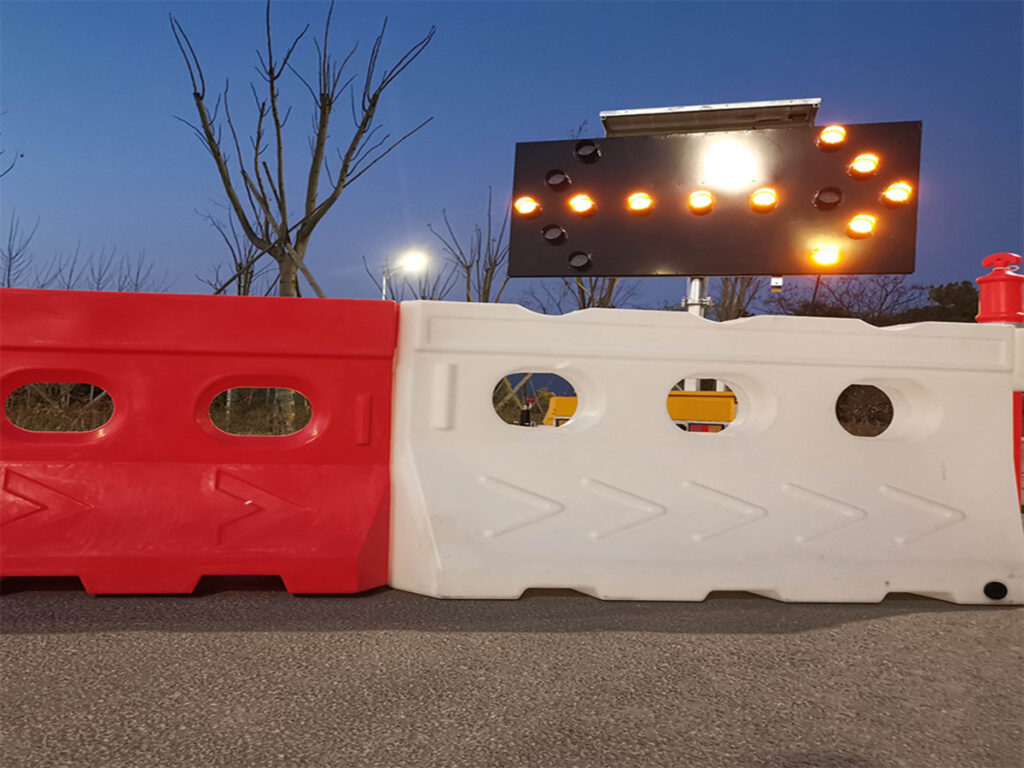Custom signage, including custom directional signs, helps airport shuttle services operate more efficiently. Passengers can easily look at these signs at the airport to find their way. Digital updates display shuttle routes and times, ensuring that every traveler has a more pleasant experience. Airport staff utilize custom signs and digital screens to assist travelers effectively. The visibility of digital signage in busy airports allows for immediate updates. Airport teams rely on signage, particularly custom directional signs, to create a smooth, safe, and straightforward experience for everyone.
At OPTRAFFIC, we offer a wide range of customizable signage solutions, including custom directional signs, designed to meet the unique needs of airports and other high-traffic environments. Whether you need clear wayfinding, updated digital information, or high-visibility signs, OPTRAFFIC provides durable, compliant, and effective signage to ensure smooth operations and a better experience for travelers. Explore our customizable sign options today!
Key Takeaways
- Custom signage helps airport shuttles work better. It gives clear directions and real-time updates. This helps travelers move through busy terminals easily.
- Digital signage shows shuttle times and routes right away. This cuts down on confusion. It makes travel better for passengers.
- Wayfinding solutions use interactive maps and clear signs. These help travelers find their way fast. This lowers stress and keeps people safe.
- Signs with the same design are easy to see. Bright colors and simple fonts help everyone read them. Travelers can understand directions easily.
- Airport staff and passengers help plan the signs. This makes better signage for everyone. It creates a smoother travel experience.
Airport Shuttle Challenges
Passenger Confusion
Lots of travelers feel lost at busy airports. They try to find signs to help them get to the right shuttle. Sometimes, the signs are hard to see or understand. This makes people feel stressed and worried. Some travelers miss their shuttle or go to the wrong spot. If airport routes change for construction or events, it gets even harder.
Digital signage helps fix this problem. It shows updates about shuttle times and routes right away. Passengers see clear directions and know where to go. This makes traveling easier and less confusing. When people get the right info fast, they feel calm and sure about their trip.
Tip: Airports that use digital signs help people move faster and stop crowds from forming at pick-up spots.
Operational Issues
Airport staff have many problems with shuttle transportation. They must keep up with flight changes, busy days, and new routes. Without good tools, it is hard to tell everyone the latest info.
Custom signage solutions make things easier for staff. They can control all signs from one place and send updates fast. This saves time and keeps everyone informed. The table below shows how technology helps airport transportation:
| Benefit | Description |
|---|---|
| Instant Updates | Shares new travel and flight info right away, helping communication. |
| Centralized Control | Lets staff update all signs at once, making transportation more efficient. |
| User-Friendly | Makes it easy for staff to manage signs, even during busy times. |
- Gives real-time updates about shuttle lines
- Helps each passenger find their way easily
- Makes work easier for staff and better for travelers
With these tools, airport teams can handle busy times and route changes without slowing down. Technology helps everything work well for both staff and travelers.
Custom Signage Role
Wayfinding Solutions
Wayfinding helps people move through airports without worry. When travelers arrive, they want to find the shuttle pick-up or drop-off. Custom signage makes this simple. Signs give clear directions and help everyone find the right place. Digital totems are easy to spot in busy spots and show interactive maps. These maps display real-time locations and routes, so no one gets lost.
Indoor navigation is important for wayfinding. Airports use indoor positioning systems to guide people. These systems work with signs to make moving around easy. Environmental cues, like arrows and colors, show people where to walk. Studies say these cues help people find their way and feel less confused.
Travelers feel calm when they see clear signs and digital screens. They know where to go, even if shuttle routes change.
Airports use both network space and scene space to help with routing. Network space is about shuttle routes. Scene space is about the area at each stop. This helps travelers make quick choices and get to their destination faster.
| Aspect | Description |
|---|---|
| Cognitive Environments | Airports use network space (routes) and scene space (locations) to help travelers decide. |
| Routing Decisions | Signs and maps at stops help travelers pick the right shuttle and avoid mistakes. |
| Modeling Approaches | Airports use graphs and models to plan where to put signs, making wayfinding better. |
Digital totems use AI to make routes better. They track real-time data and suggest the best way to reach the city. This technology makes things easier for everyone. Travelers miss fewer flights and spend less time looking for shuttles. Good wayfinding also saves money and lowers road accidents. Drivers like systems that make navigation easy.
- Digital totems give interactive maps and real-time tracking.
- Indoor navigation systems help travelers move through big airports.
- AI-driven route optimization makes the experience better for all.
Branding and Communication
Custom signage does more than help people find their way. It also builds the airport shuttle brand. Signs use colors, logos, and messages that match the airport’s style. This makes the shuttle service easy to spot. Travelers remember the look of the signs, which helps them trust the service.
Digital signage is important for sharing information. It shows real-time updates about shuttle schedules, flight times, and gate changes. Travelers see important news right away. This keeps everyone updated and less confused. Fun displays also tell people about shuttle services and special deals. People notice these signs and learn about new routes or features.
Airports that use custom signage build a strong brand and keep travelers updated. This gives everyone a better experience and makes passengers happier.
Custom signage helps airports share news fast. Staff can change messages on digital screens in seconds. Travelers get the latest updates about shuttle times and routes. This makes the trip smooth and less stressful.
- Custom signage makes wayfinding easier and helps travelers move around.
- Real-time updates keep everyone in the loop about shuttle services.
- Fun displays help the shuttle brand and build trust.
Custom signage solutions help airport shuttle services stand out. They guide travelers, share important news, and make the trip memorable.
Custom Directional Signs
Pick-Up and Drop-Off Guidance
Custom directional signs help people find shuttle pick-up spots. They also show where to drop off at the airport. These signs are easy to see in busy places. They guide travelers to the right spot fast. When someone gets to the airport, they look for signs. The signs point them to the shuttle area. Airports use arrows, icons, and simple words. This helps everyone understand, no matter where they are from. Signs use the same colors and fonts everywhere. This makes them easy to notice and trust.
Travelers feel calm when they see clear signs. The signs show them exactly where to go. This helps everyone have a better time and keeps lines moving.
Here are the main things that make custom directional signs work well:
| Key Feature | Description |
|---|---|
| Clarity | Signs are simple to read and understand quickly. |
| Consistency | All signs look the same across the airport. |
| Universal Symbols | Icons help people from different places know directions. |
| Directional Signage | Arrows and pointers show pick-up and drop-off spots. |
| Specific Functions | Signs tell about terminals, gates, and shuttles for easy travel. |
Custom directional signs help airport staff control crowds. Clear signs help people move faster and wait in the right place. This keeps the shuttle service working well. It also makes things better for everyone.
Safety and Warning Signs
Safety and warning signs are important in shuttle areas. These signs tell people where to stand and walk. They also show where to wait for shuttles. Custom directional signs mark safe places and show where not to go. Airports use bright colors and big letters. This helps people see these signs quickly.
- Clarity: Safety signs are simple to understand.
- Consistency: All safety signs look the same so people notice them.
- Universal Symbols: Icons like walking people or caution triangles help everyone stay safe.
Custom directional signs warn about moving vehicles and busy traffic. This keeps travelers safe and stops accidents. When airports use strong signs, people feel safer and things stay organized.
Good signs help travelers know what to do and where to go. This makes the airport shuttle experience easy and safe.
Airport Digital Signage
Real-Time Information
Airport digital signage helps travelers move through busy terminals. These smart screens show updates about shuttle times and routes. Passengers see live schedules and flight info when they enter the airport. Digital signage connects to passenger information systems for the latest news. If a flight changes or a shuttle is late, the screens update right away. This stops confusion and helps people not miss their rides.
Interactive maps on digital signage help people find their way. Travelers can touch the screen to see shuttle stops and gates. They can also see walking paths. These maps make the airport easier and less stressful. Digital signage helps everyone by lowering missed flights and keeping the airport’s good name.
Tip: Airport digital signage can show emergency alerts on all screens at once. This keeps everyone safe and informed.
Dynamic Updates
Dynamic updates make airport digital signage better than static signs. These screens use real-time data from arrival and departure systems. They also use wait time systems. Wireless networks like 4G and 5G keep info up to date. Software collects flight and shuttle details, so travelers see what matters.
Airport digital signage is flexible in crowded terminals. Staff control all screens from one place and change messages fast. Multilingual support helps travelers from many countries. Interactive maps and fun content guide people to the right shuttle or gate. Personalized content shows travelers only what they need.
| Feature | Digital Signage | Static Signage |
|---|---|---|
| Real-Time Updates | Yes | No |
| Multilingual Support | Yes | Limited |
| Dynamic Wayfinding | Yes | No |
| Centralized Control | Yes | No |
| Adaptability to Conditions | High | Low |
Airport digital signage is a strong communication tool. It gives fun content, interactive maps, and flight info in real-time. Personalized content and interactive screens make the airport better for everyone.
Signage Design and Placement
Visibility and Durability
People walk fast in airports. Signs need to stand out. Good design helps everyone find info quickly. Bright colors like yellow and green are easy to see. These colors work best on plain backgrounds. Airports use one simple font, like Frutiger or Clearview. This makes words easy to read. Where signs go is important too. Teams put signs in busy walkways. They make sure signs face the people walking by. This helps travelers see signs while rushing to shuttles.
Lighting matters a lot. Signs with lights, like lightboxes, help people see in dark places. Using the same colors on all signs keeps things clear. This stops people from getting confused. The table below lists top design rules for airport signs:
| Principle | Description |
|---|---|
| Color Contrast | Bright colors on plain backgrounds make signs easy to see. |
| Typography | One simple font keeps words clear and easy to read. |
| Placement | Signs in busy spots and facing traffic are easiest to see. |
| Environmental Considerations | Good lighting and backgrounds help signs stand out. |
| Illuminated Signs | Lightboxes help people read signs in dark places. |
| Consistency in Color Usage | Using the same colors on all signs helps people understand. |
Accessibility
All travelers should have an easy time at airports. Signs must help everyone, even people with disabilities. Clear signs give the right info when needed. Some signs show walking times. This helps people who need more time to get around. Airports use audio beacons for people who cannot see well. Braille signs let people read by touch.
Digital signs make info easier to get. Big letters and bright colors help people see from far away. Simple pictures work for everyone, no matter their language. Guide paths on the floor help travelers stay on track. Many airports use apps to help people find their way.
- Audio beacons help people who cannot see well.
- Braille signs and big digital letters help everyone read.
- Simple pictures and guide paths make it easy to get around.
When airports use signs that everyone can use, travelers feel safe and welcome.
Implementation Steps
Assessment and Planning
Every airport needs a clear plan before adding new signage. Teams start by looking at what travelers need. They ask questions like, “Where do people get lost?” and “What signs help most?” Next, they design the best experience for everyone. This can include web maps, mobile apps, or digital kiosks. The team checks if the new signage can work with the airport’s current systems. They want to make sure all information, like shuttle times, shows up right away. After that, they set up the new system and keep it running. Finally, they look at how well the signage works and ask for feedback.
Here is a simple step-by-step guide:
- Assess the needs and goals for airport signage.
- Design the best user experience, using digital tools like kiosks or apps.
- Connect the new signage to the airport’s data systems.
- Set up and maintain the signage.
- Check the results and make improvements.
Tip: Involve airport staff, shuttle drivers, and even passengers in the planning. Their ideas help create better custom solutions.
Installation and Maintenance
Installing signage in an airport takes teamwork. The team puts up signs in busy places where travelers need help. Digital signs need strong internet connections for real-time updates. Staff use remote management tools to control all digital screens from one spot. This makes it easy to change messages fast.
Best practices for keeping signage working well include:
- Use remote management for quick updates and control.
- Connect digital signs to live data, like flight times and weather.
- Add interactive features so travelers can find shuttles or give feedback.
- Make sure the system can handle many screens at once.
- Pick strong materials for signs in busy or outdoor areas.
- Use analytics to see what messages work best.
Airport teams check signage often to keep it clean and working. They fix problems right away. Good maintenance keeps travelers happy and safe.
Measuring Impact
Efficiency Metrics
Measuring how well custom signage works in an airport helps teams see real results. They look at numbers and facts to check if the new signs make things better. One way is to track how fast people move from the terminal to the shuttle. If travelers find the shuttle area quicker, the signage does its job. Teams also count how many people ask for help at information desks. Fewer questions mean the signs and digital screens give clear directions.
Airport managers use digital tools to collect data. They check shuttle wait times and see if lines get shorter. Some airports use sensors to count how many people pass by each sign. This helps them know which signs work best. Teams can also compare before and after numbers to see if digital signage makes a difference.
Tip: Use a simple table to track key metrics every month.
| Metric | Before Signage | After Digital Signage |
|---|---|---|
| Average Wait Time | 15 min | 8 min |
| Lost Passengers | 30 per day | 10 per day |
| Info Desk Questions | 50 per day | 20 per day |
Passenger Feedback
Listening to what each passenger says gives real insight. Airports often ask travelers to share their thoughts about the new signage. They use surveys, quick polls on digital screens, or even QR codes near shuttle stops. When people say the signs are easy to read or the digital maps help, teams know they made the right choices.
Some airports set up feedback stations. Travelers can tap a button to show if they liked the signage. Staff read comments and look for ways to improve. Good feedback means the digital signs and wayfinding tools work well. If people still feel lost, teams know they need to make changes.
Note: Happy passengers talk about their good experience, which helps the airport build a strong reputation.
Case Studies
Major Airport Example
London Luton Airport wanted better signs. They put in digital screens all over the airport. These screens show flight details, emergency alerts, and ads. Travelers see updates as soon as they enter. Staff can change messages fast. This keeps everyone informed. The new system makes things smoother from check-in to take-off.
Zurich Airport teamed up with Autogrill for the UpperDeck restaurant. Diners see many screens with pretty pictures and flight info. The screens switch between travel scenes and updates. People enjoy their food and know about their flights. Digital signage helps visitors relax and feel sure about their plans.
The Green Line BRT system in Karachi had crowded stops and unclear bus times. They added digital signs and passenger info screens. Riders now see when the next bus comes and where to board. Boarding is faster and people worry less about waiting.
These airports show that digital signage fixes real problems. It makes travel easier for everyone.
Lessons Learned
Airports found out a lot after changing their shuttle signs:
- Multilingual signs help travelers from different countries.
- Color-coding makes messages clear and helps pick the right shuttle.
- Universal symbols replace words so signs are easy to understand.
- Putting wayfinding signs away from ads keeps both useful.
Travelers feel less stressed with digital screens and clear signs. Staff can update info quickly. Everyone gets where they need to go.
Custom signage helps airport shuttle services work better and safer. Digital signs and real-time updates make travel easier for everyone. Creative displays help travelers have a smooth trip. Airports use new ideas like fabric SEG displays and back-lit graphics. They also use window clings to make travel better.
| Trend Type | Description |
|---|---|
| Back-lit graphics | Light boxes make airport signs brighter and easier to see. |
| Wayfinding | Creative digital tools help travelers find their way. |
Smart signage makes things run smoothly and keeps people safe. Passengers feel happier with these new signs. Now is a good time to try digital signage for busy airports.
FAQ
How does digital signage help travelers at airports?
Digital signage shows shuttle times and routes right away. Travelers look at big screens for directions. They find shuttles faster and feel calm.
Can custom signs show information in different languages?
Yes! Many airports use digital signs with many languages. Travelers read directions in their own language. This helps everyone have an easier trip.
What makes a sign easy to see in a busy airport?
Bright colors and big letters make signs stand out. Good lighting helps people see signs. Airports put signs where most people walk. Same design helps travelers find info fast.
Who updates the information on digital signs?
Airport staff use a central system to control digital signs. They change messages quickly when shuttle times or routes change. This keeps everyone safe and informed.